Free Youtube to MP3 Downloader
Download high-quality MP3s from YouTube to all devices in seconds!

2023 Best Youtube to MP3 Downloader Online
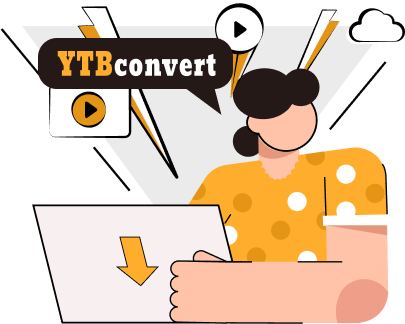
If you are looking for a way to download YouTube to MP3, there you go. YTBconvert is the perfect online tool for anyone who wants to download your favorite YouTube videos as high-quality MP3 files. With YTBconvert, you can convert any YouTube video to an MP3 format in just a few clicks, and with lightning-fast processing speeds and the best audio quality, you won't have to wait long to enjoy your favorite tunes offline.
One of the best things about YTBconvert is its simplicity. You don't need any technical skills or experience to get started; all you have to do is copy and paste the YouTube video link into the input box on our website, and YTBconvert will take care of the rest.
Another great feature of YTBconvert is its compatibility with multiple devices. Whether you're using a computer, tablet, or smartphone, YTBconvert works seamlessly with all devices and operating systems. Plus, it's completely online, so you don't need to install any software or plugins on your device.
Our cutting-edge technology ensures that your YouTube to MP3 files are of the highest quality, with crystal-clear sound and no loss of fidelity. And the process is fast, so you can have your MP3 file ready in a matter of seconds.
How to download YouTube to MP3?
Downloading MP3 files from YouTube with YTBconvert is incredibly easy and can be done in just a few simple steps. Here's how to do it:
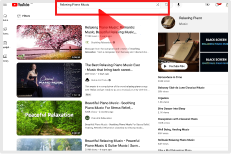
Step 1: Find the YouTube video that you want to save as an MP3 file and copy its link.

Step 2: Go to the YTBconvert website and paste the link into the input field.
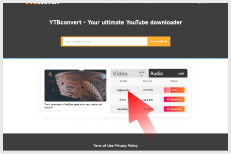
Step 3: Choose the format you want to convert the video to (in this case, MP3) and select the quality you prefer.
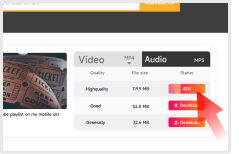
Step 4: Click on the "Convert" button and wait for the process to complete.
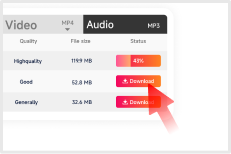
Step 5: Once the conversion is finished, click on the "Download" button to save the YouTube MP3 file to your device.
Why use YTBconvert Youtube to MP3 converter?
YTBconvert has quickly become the go-to choice for downloading YouTube videos to high-quality MP3 files. What makes YTBconvert so special? Here are just a few of the reasons:

Unmatched speed and simplicity: YTBconvert makes it incredibly easy and fast to download MP3 files from YouTube. All you need to do is paste the video link into the downloader and press the "Convert" button – it's that simple!

High-quality MP3 files: YTBconvert uses advanced technology to ensure that your MP3 files downloaded from YouTube are of the highest quality possible, ranging from 32 kbps up to 128 kbps.

No hidden costs: Unlike some other YouTube to MP3 converters, YTBconvert is completely free to use, with no hidden fees or charges.

No need to register: You don't need to create an account or provide any personal information to use YTBconvert – just visit the website and start downloading!

Compatible with all devices: Whether you're using a computer, tablet, or smartphone, you can use YTBconvert to download from YouTube to MP3 files.
So if you're looking for a fast, easy, and reliable way to download high-quality MP3 files from YouTube, YTBconvert is a perfect choice. Try it today and experience the best free YouTube to MP3 downloader on the web!
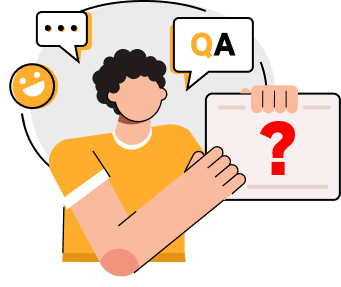
Is it free to download Youtube to MP3 from YTBconvert?
Yes, with this free YouTube to MP3 downloader, you don't need to spend a penny when saving your favorite YouTube channels as MP3 files.
Is it safe to use YTBconvert?
Yes, you can use our tool with confidence. YTBconvert is an online-based YouTube video to MP3 downloader and doesn't store any of your personal information.
Does YTBconvert have any limitations on the number of YouTube to MP3 downloads?
No, you can download an unlimited number of YouTube videos to MP3 files as you want.
How to download YouTube videos to MP3 from my Android phone?
●Open the YouTube app or visit the YouTube website on your Android device and find the video you want to download.
●Tap on the share button below the video, and then select "Copy link". Or you could get the video link from the address bar.
●Open the YTBconvert website on your Android device's web browser. Any browser is OK.
●Paste the video link into the search box on YTBconvert's homepage.
●Choose the MP3 format from the available options and click on the "Convert" button.
●Wait for the conversion process to complete, and then click on the "Download" button to download the MP3 file to your Android device.
●Once the download is complete, you can find the MP3 file in your device's downloads folder.





